Windows 10 Home Licence Key For PC
Brand: Microsoft
Status: In stock
Delivery Method: The key and instructions will be sent to your email 1 to 9 hours after placing your order.
Language: Multi-language.
License Term: Lifetime
We help you install software on your device
$20.00
Introducing Windows 10 home edition
Windows 10 Home is the standard version of Windows 10, a basic package designed for general users primarily for personal use at home. This version contains all the core features aimed at the broad consumer market, such as Cortana, Outlook, OneNote, and Microsoft Edge voice assistants. Windows 10 home is still compatible with the Windows insider program, it comes with new and security features that make it easy and convenient to use. But it limits the security and management services offered compared to other versions.
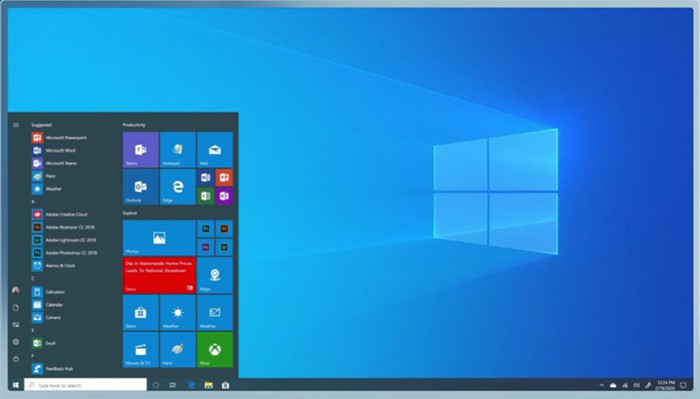
Windows 10 Home user-friendly version
This user-friendly software has a simple interface and flexible functions. It offers you fast-paced activities with innovation and progress.
High security
One big upgrade in Windows 10 Home is the security features. Built-in security features include antivirus, firewall, and Internet protection. Many users find that these are strong enough protections for their offices because they need protections against viruses, ransomware, and malware from third-party applications.

Security features in Windows 10 Home include:
- Firewall and network protection
- Device encryption
- Parental controls for kids
- Windows Defender Antivirus: Always up to date: Windows 10 delivers new features and security updates at a regular pace1 and on your own terms. Schedule it for later that night, next week, or next month.
- Support you to get the job done: From touchscreen support to intuitive design, to features that help you stay focused and creative. Then Windows 10 has innovation to help you work efficiently.
System requirements for installing Windows 10
- Processor: 1 gigahertz (GHz) or faster processor, or System on a Chip (SoC)
- RAM: 1 gigabyte (GB) for the 32-bit version or 2 GB for the 64-bit version
- Hard disk space: 16 GB for 32-bit operating systems or 32 GB for 64-bit operating systems
- Graphics card: DirectX 9 or higher with 1.0 . WDDM driver
- Display: 800×600
- Internet connection: An Internet connection is required to perform updates, downloads, and take advantage of some features. Windows 10 Pro in S mode, Windows 10 Pro Education in S mode, Windows 10 Education in S mode, and Windows 10 Enterprise in S mode require an Internet connection during initial device setup (Easy Setup or OOBE experience) as well as a Microsoft account (MSA) or an Azure Activity Directory (AAD) account. Moving the device out of Windows 10 in S mode also requires an Internet connection.
How to Activate Windows 10 Home
- Step 1: Go to Settings
- Step 2: Click Update & Security
- Step 3: Click Activate
- Step 4: Click Change product key
- Step 5: Enter the 25 alphanumeric product key sent to you after purchase. And go to next to complete the Windows 10 activation process
- Note: License key for 1 pc

How to purchase?
To make a purchase, simply pay with Pay Now (we accept PayPal and Credit Card). After payment, we will email you the key and setup instructions. Do you check your mail in your inbox or spam

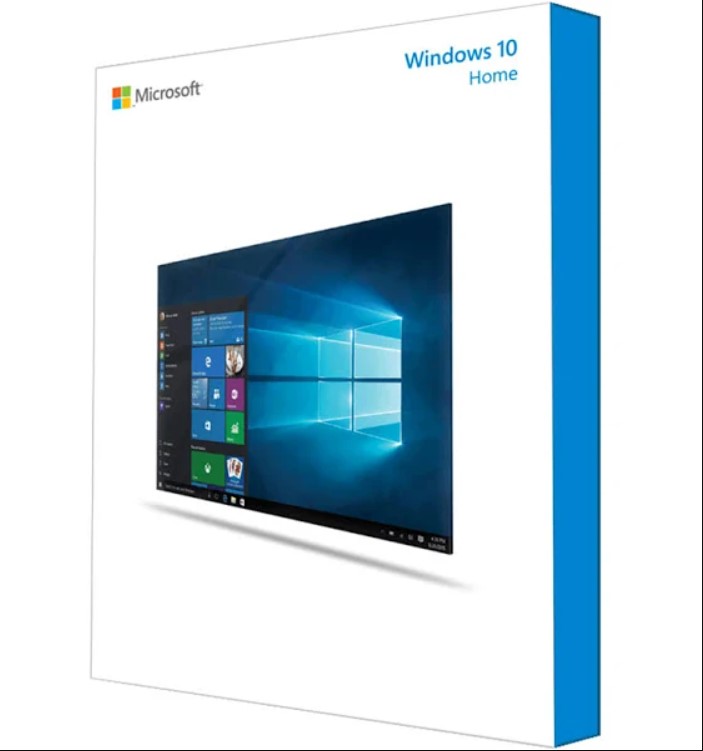

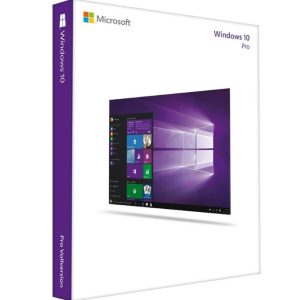
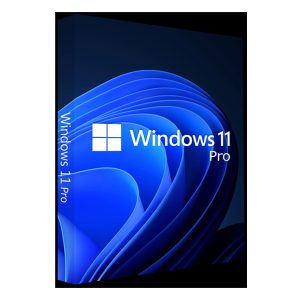
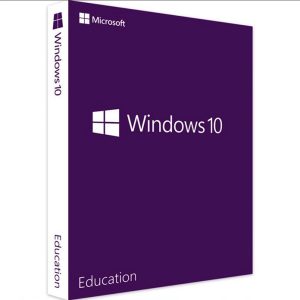
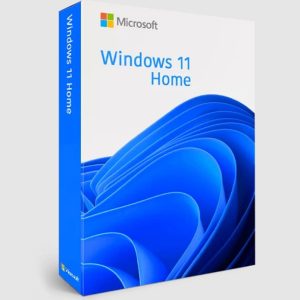
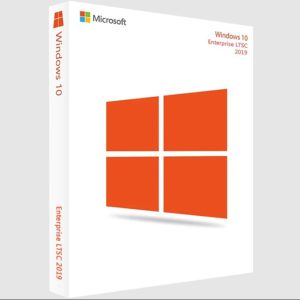


 Viptoys.net is a website specializing in providing high quality Digital Office software, the best solutions for electronic devices.
Viptoys.net is a website specializing in providing high quality Digital Office software, the best solutions for electronic devices.
There are no reviews yet.