Windows 10 Pro N Licence key
Brand: Microsoft
Status: In stock
Delivery Method: The key and instructions will be sent to your email 1 to 8 hours after placing your order.
Language: Multi-language.
License Term: Lifetime
We help you install software on your device
$29.00
Intro Windows 10 Pro N
This version of Windows 10 Pro N is like Windows 10 Pro but will be missing some features to play and play multimedia music. On Windows 10, version N does not include Windows Media Player, Movies & TV, Groove Music, Voice Recorder, or even Skype applications. Media Play playback is not included, but can be downloaded separately.
These missing features can still be downloaded and additionally installed. Through third-party software, or the Media Feature Pack, Groove Music and Xbox Video downloaded from Microsoft.

- Permanent Windows Key
- Global Authorized Key
- Supports both 32 bit and 64 bit
Functions for you to use Windows 10 Pro N
New highlights of Windows 10 Pro
- BitLocker (Advanced Data Encryption): Microsoft’s encryption software, developed and updated integrated into Windows 10. BitLocker provides the option to encrypt the Windows boot drive and other fixed drives in the system, as well as USB and storage devices. external removable drive. It’s a great tool that makes coding simple, powerful, and convenient because it’s built into the operating system.
- Remote Desktop Connection: Windows 10 Pro N edition has better support for remote connections and is designed as an educational tool, so that a remote technician can show you how to tweak and install software. This allows you to connect to your PC with another device and control it as if you were sitting in front of the PC. If you run a small business, Remote Desktop Connection is another reason to consider upgrading to Windows 10 Professional.
- Client Hyper-V: Hyper-V is a virtual machine manager (VM) that allows you to run a virtual operating system on your computer. Virtualization technology creates a secure operating environment in your PC that allows you to run different operating systems. A great tool for trying out other operating systems, or installing software in a safe environment that poses no risk to existing systems.
- Security features for business: Some features in Windows 10 Pro N are aimed squarely at the business market. For example, joining a domain allows you to bring in your own PC and connect to the office domain. Group Policy Management allows IT admins to control which PCs, where, and what. If you’re running an old Web app that works without Edge or Internet Explorer 11, Internet Explorer Enterprise Mode lets you drop into Internet Explorer 8 mode in your browser.
Similarly, if your business needs specialized enterprise apps, administrators can lock down the Windows Store to ensure employees can’t access and use only business-specific apps.
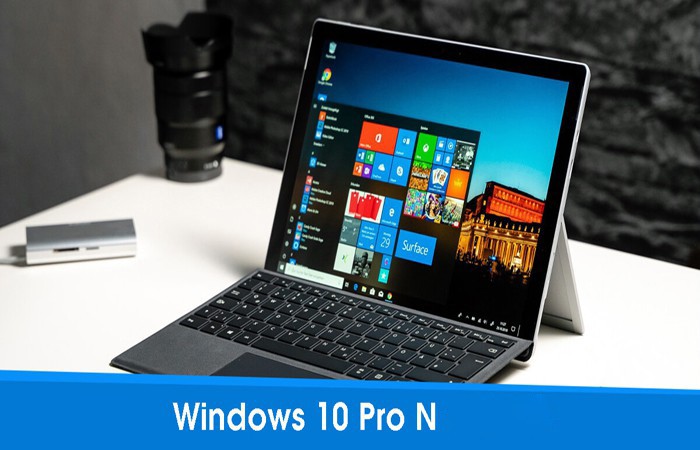
- Windows Sandbox: WDAG is the choice for surfing the web, but the Sandbox has been improved. Think of Sandbox as an upgrade over WDAG or a slight downgrade over the full-fledged Hyper-V window. Essentially, Sandbox provides a simple way to launch a self-contained virtual environment. Sandboxes can be used to test applications, such as a random utility you find on the Web. Not sure how it works or if it has malware.
System requirements to install Windows 10 Pro
- Processor: 1 gigahertz (GHz) or faster processor, or System on a Chip (SoC)
- RAM: 1 gigabyte (GB) for the 32-bit version or 2 GB for the 64-bit version
- Hard disk space: 16 GB for 32-bit operating systems or 32 GB for 64-bit operating systems
- Graphics card: DirectX 9 or higher with 1.0 . WDDM driver
- Display: 800×600
- Internet connection: An Internet connection is required to perform updates, downloads, and take advantage of some features. Windows 10 Pro in S mode, Windows 10 Pro Education in S mode, Windows 10 Education in S mode, and Windows 10 Enterprise in S mode require an Internet connection during initial device setup (Easy Setup or OOBE experience) as well as a Microsoft account (MSA) or an Azure Activity Directory (AAD) account. Moving the device out of Windows 10 in S mode also requires an Internet connection.
How to install Windows 10
Step 1: Go to Settings
Step 2: Click Update & Security
Step 3: Click Activate
Step 4: Click Change product key
Step 5: Enter the 25 alphanumeric product key sent to you after purchase. And go to next to complete the Windows 10 activation process

Note: License key for 1 pc
How to purchase?
To make a purchase, simply pay with Pay Now (we accept PayPal and Credit Card). After payment, we will email you the key and setup instructions. Do you check your mail in your inbox or spam.

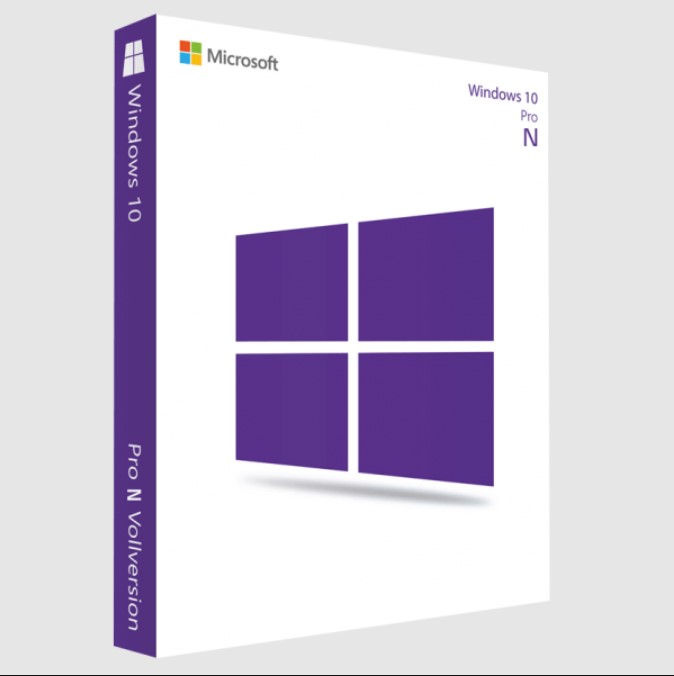

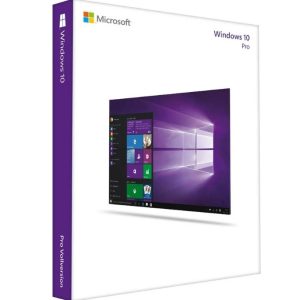

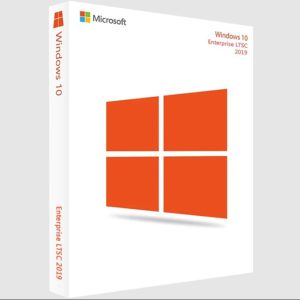
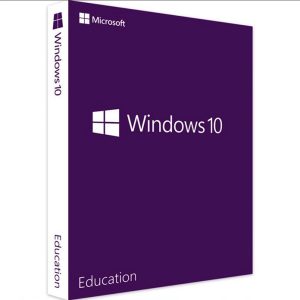
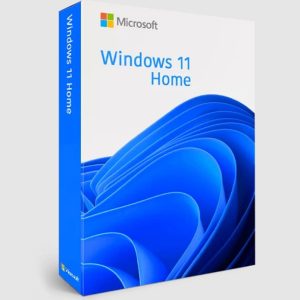


 Viptoys.net is a website specializing in providing high quality Digital Office software, the best solutions for electronic devices.
Viptoys.net is a website specializing in providing high quality Digital Office software, the best solutions for electronic devices.
There are no reviews yet.