Windows 10 Education Licence key
Brand: Microsoft
Status: In stock
Delivery Method: The key and instructions will be sent to your email 1 to 8 hours after placing your order.
Language: Multi-language.
License Term: Lifetime
We help you install software on your device
$27.00
Introducing Windows 10 Education
Windows 10 Education builds on Windows 10 Enterprise and provides the enterprise-grade security and management capabilities many schools want. Windows 10 Education is actually a variant of Windows 10 Enterprise that offers education-specific default settings.
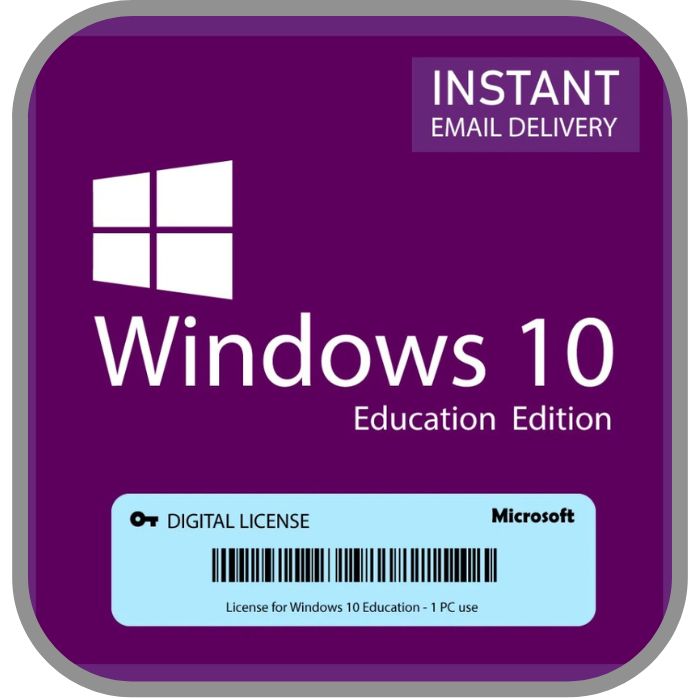
Benefits and features of using Windows 10 Education education edition
Increase productivity during study time
New features added in Windows 10 ease the daily classroom workload.
Help students and teachers create miracles
Teachers can better engage and engage with students, providing rich, diverse learning experiences tailored to their abilities so they are future-ready with Windows 10.

Personalize learning
Without a doubt, technology has changed aspects of learning. Now, all students can shine with the use of customized technology to address their individual learning needs. Windows 10 empowers instructors/teachers to take on the challenges of large classrooms. Using technology has made everything manageable for educators.
Stay safe and constantly updated
The Windows operating system is more flexible, practical and secure than ever before for students. Integrated with multiple layers of security, this is the most secure version of Windows.
System requirements for installing Windows 10
Processor: 1 gigahertz (GHz) or faster processor, or System on a Chip (SoC)
RAM: 1 gigabyte (GB) for the 32-bit version or 2 GB for the 64-bit version
Hard disk space: 16 GB for 32-bit operating systems or 32 GB for 64-bit operating systems
Graphics card: DirectX 9 or higher with 1.0 . WDDM driver
Display: 800×600
Internet connection: An Internet connection is required to perform updates, downloads, and take advantage of some features. Windows 10 Pro in S mode, Windows 10 Pro Education in S mode, Windows 10 Education in S mode, and Windows 10 Enterprise in S mode require an Internet connection during initial device setup (Easy Setup or OOBE experience) as well as a Microsoft account (MSA) or an Azure Activity Directory (AAD) account. Moving the device out of Windows 10 in S mode also requires an Internet connection.
How to purchase?
To make a purchase, simply pay with Pay Now (we accept PayPal and Credit Card). After payment, we will email you the key and setup instructions. Do you check your mail in your inbox or spam?

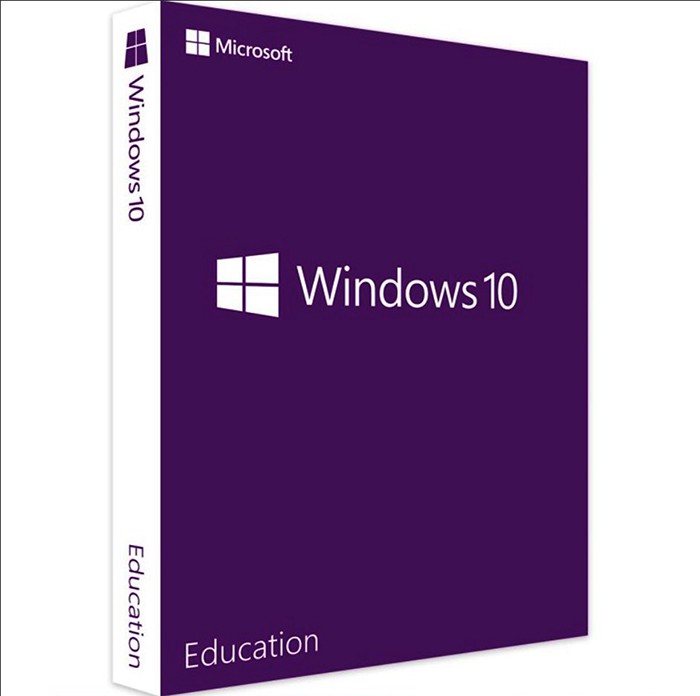
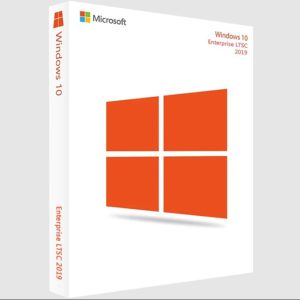
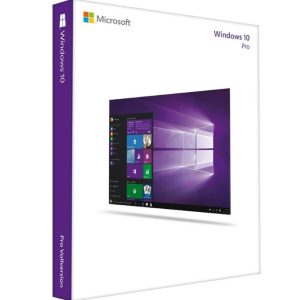
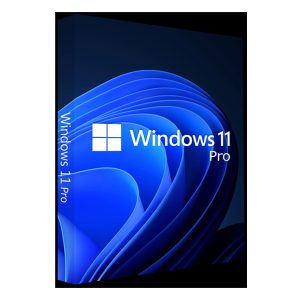

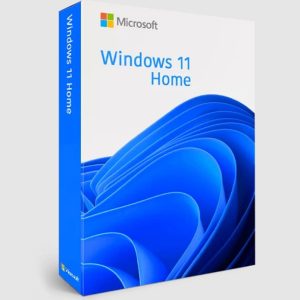


 Viptoys.net is a website specializing in providing high quality Digital Office software, the best solutions for electronic devices.
Viptoys.net is a website specializing in providing high quality Digital Office software, the best solutions for electronic devices.
There are no reviews yet.