Windows 10 Enterprise LTSC 2019 Licence key
Brand: Microsoft
Status: In stock
Delivery Method: The key will be sent to your email 1 to 9 hours after placing your order. Instructions will be emailed to you.
License Period: Lifetime
We help you install software on your device
$29.00
Windows 10 Enterprise LTSC 2019 License Information
Windows 10 is a personal computer operating system released by Microsoft as part of the Windows NT family of operating systems. Enterprise operating system LTSC (Long Term Service Channel) (formerly LTSB (Long Term Service Branch)) is a long-term support variant of Windows 10 Enterprise that is released every 2 to 3 years. Each release is backed with updates, secure for 10 years after release, and knowingly receives no feature updates. Some features, including the Microsoft Store and accompanying apps, are not included in this release.
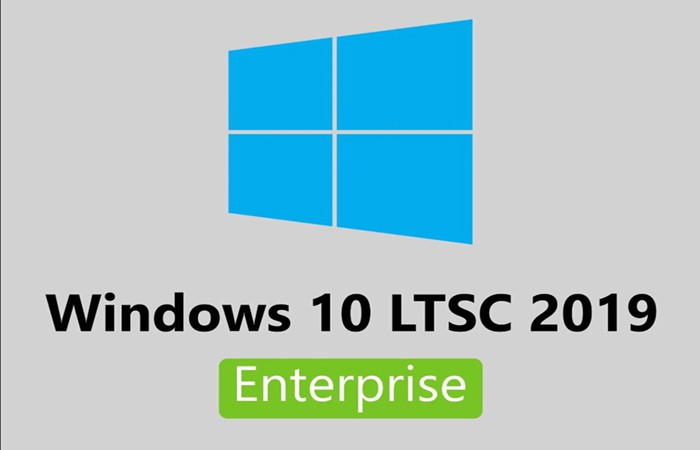
Features of Windows 10 Enterprise LTSC 2019
The LTSC version is not intended to be installed on general-purpose computers, or on all corporate computers. This means that this version is not widely used on regular office workstations. LTSB is supposed to be used on business-critical computers where security and stability are more important to users than changes to interface or system features such as:
Advanced protection: intelligent security against modern security threats
High Accuracy: Comprehensive device and application management and control. Medical systems like MRI and CT scanners that provide highly accurate measurements to save lives cannot suffer from software glitches or sudden slowdowns.
Reliability: In October 2019, a Windows 10 update broke the Start Menu, and in November another upgrade caused File Explorer issues. While these problems are quickly remedied, they can cause serious problems for companies that are unable to withstand any business disruption.
Support: Microsoft has promised 10 years of support for each version of LTSC released.

System requirements for installing Windows 10
Processor: 1 gigahertz (GHz) or faster processor, or System on a Chip (SoC)
RAM: 1 gigabyte (GB) for the 32-bit version or 2 GB for the 64-bit version
Hard disk space: 16 GB for 32-bit operating systems or 32 GB for 64-bit operating systems
Graphics card: DirectX 9 or higher with 1.0 . WDDM driver
Display: 800×600
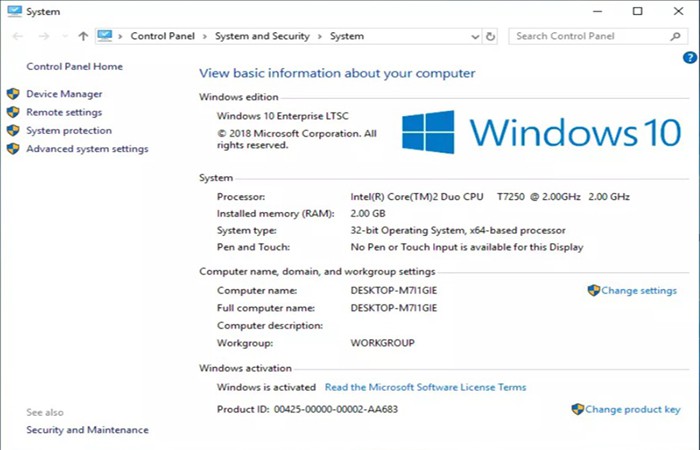
Internet connection: An Internet connection is required to perform updates, downloads, and take advantage of some features. Windows 10 Pro in S mode, Windows 10 Pro Education in S mode, Windows 10 Education in S mode, and Windows 10 Enterprise in S mode require an Internet connection during initial device setup (Easy Setup or OOBE experience) as well as a Microsoft account (MSA) or an Azure Activity Directory (AAD) account. Moving the device out of Windows 10 in S mode also requires an Internet connection.
How to Activate Windows 10 Enterprise
Step 1: Go to Settings
Step 2: Click Update & Security
Step 3: Click Activate
Step 4: Click Change product key
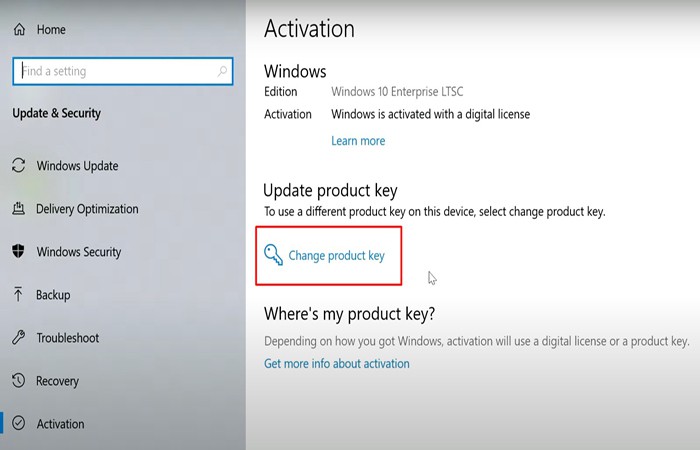
Step 5: Enter the 25 alphanumeric product key sent to you after purchase. And go to next to complete the Windows 10 activation process
How to purchase?
To make a purchase, simply pay with Pay Now (we accept PayPal and Credit Card). After payment, we will email you the key and setup instructions. Do you check your mail in your inbox or spam

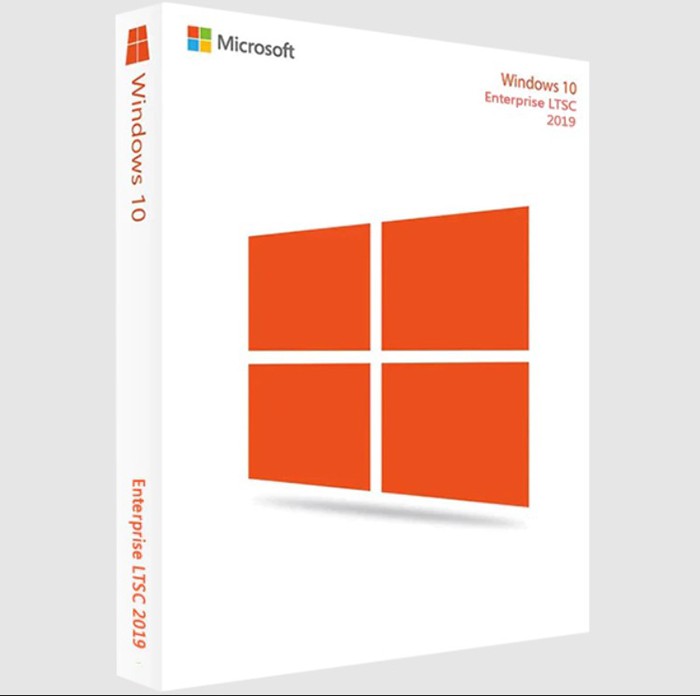
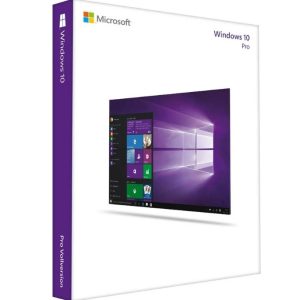


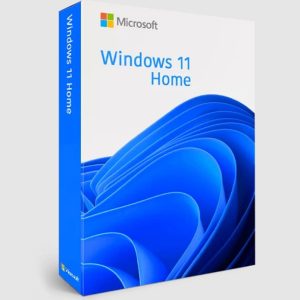

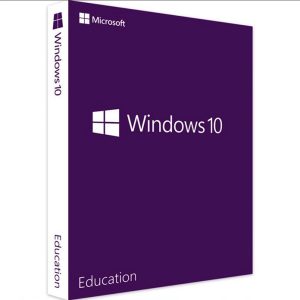

 Viptoys.net is a website specializing in providing high quality Digital Office software, the best solutions for electronic devices.
Viptoys.net is a website specializing in providing high quality Digital Office software, the best solutions for electronic devices.
There are no reviews yet.