Windows 11 Home Licence key
Brand: Microsoft
Status: In stock
Delivery Method: The key and instructions will be sent to your email 1 to 8 hours after placing your order.
License Period: Lifetime
We help you install software on your device
$24.00
About Windows 11 Home
Windows 11 is a new version of the Windows NT operating system developed by Microsoft, announced on June 24, 2021, and is the successor to Windows 10, released in 2015. Windows 11 will be available in October 5, 2021.
Windows 11 has all the power and security of Windows 10 with a redesigned and refreshed interface. It also comes with new tools, sounds, and apps. It’s shaping up to be an incredible and promising operating system, even if there’s still room for further improvement. This promises to be everyone’s favorite version of Windows.
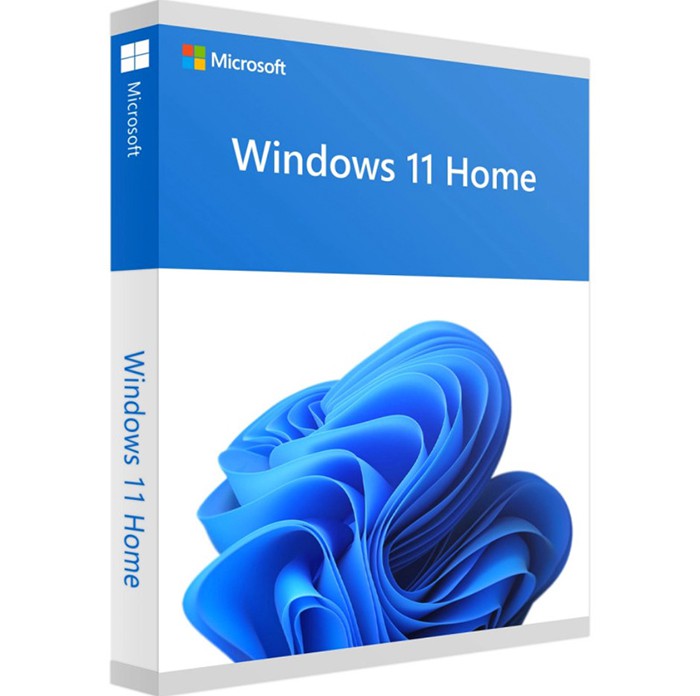
What’s New in Windows 11 Home
Start Menu
Windows 11 comes with a completely new Start Menu and taskbar experience, which is rounded and more like a Macbook.

Using Virtual Desktop Easier
Windows 11 will allow you to set up virtual desktops in a more similar way to MacOS, this virtual desktop has been made better than windows 10 and more convenient for users. You can also change your wallpaper on each virtual desktop.

Integrate Android App on Windows
Using Intel technology, Windows 11 will let you use Android apps on your computer. They are available in the Microsoft Store through the Amazon App Store.
Android apps will stay in the taskbar like other apps, and you can easily drag the app window around the screen. There are several ways to access Android apps on Windows 10, especially if you have a Samsung Galaxy phone, but this will make it original. (Note that Android apps won’t be available with the first version of Windows 11.)
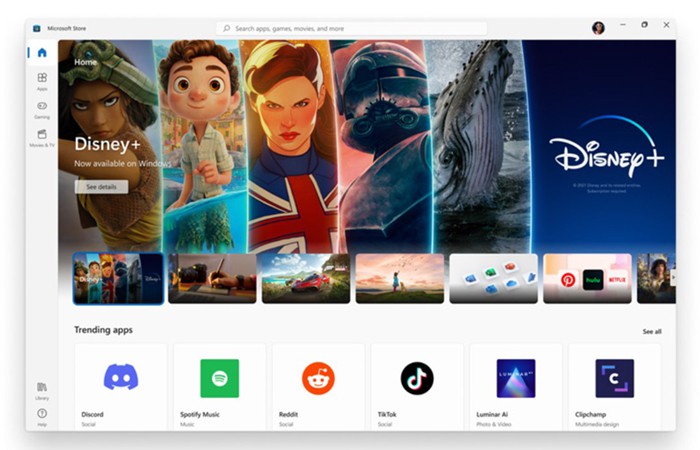
Widgets
Although they have been available in previous versions, including in Windows 10 updates. Below the desktop bar you will have a half green and half white icon that is the icon of the Widget. You can now access widgets directly from the taskbar and personalize them to see whatever you want.
Microsoft Teams integration
Teams integration in Windows 11. With this integration, you can sign in, add contacts, collaborate on individual and group chats, and use the Chat flyout from the taskbar.

Xbox technology for better gaming
Windows 11 will have certain features found in the Xbox console, like Auto HDR and DirectStorage, to improve gaming on your Windows PC. Play the latest games with graphics that rival the real thing. Windows 11 will make that a reality.

System requirements Windows 11
Processor: 1 gigahertz (GHz) or faster with 2 or more cores on a compatible 64-bit processor or System on a Chip (SoC).
RAM: 4 gigabyte (GB).
Storage: 64 GB or larger storage device
System firmware: UEFI, Secure Boot capable. Check here for information on how your PC might be able to meet this requirement.
TPM: Trusted Platform Module (TPM) version 2.0. Check here for instructions on how your PC might be enabled to meet this requirement.
Graphics card: Compatible with DirectX 12 or later with WDDM 2.0 driver.
Display: High definition (720p) display that is greater than diagonally, 8 bits per color channel.
Internet connection and Microsoft account: Windows 11 Home edition requires internet connectivity and a Microsoft account.
Switching a device out of Windows 11 Home in S mode also requires internet connectivity.
For all Windows 11 editions, internet access is required to perform updates and to download and take advantage of some features. A Microsoft account is required for some features.
How to activate Windows 11 Home?
- Step 1: Open “Settings”.
- Step 2: Click “Windows is not activated. Activate Windows now”.
- Step 3: Click “Change product key”.
- Step 4: Enter the 25-digit product key sent to you after purchasing the product. Product Key Type: XXXXX-XXXXX-XXXXX-XXXXX-XXXXX
- Step 5: Click “Next” to complete the process and activate Windows 11.
How to purchase?
To make a purchase, simply pay with Pay Now (we accept PayPal and Credit Card). After payment, we will email you the key and setup instructions. Do you check your mail in your inbox or spam.

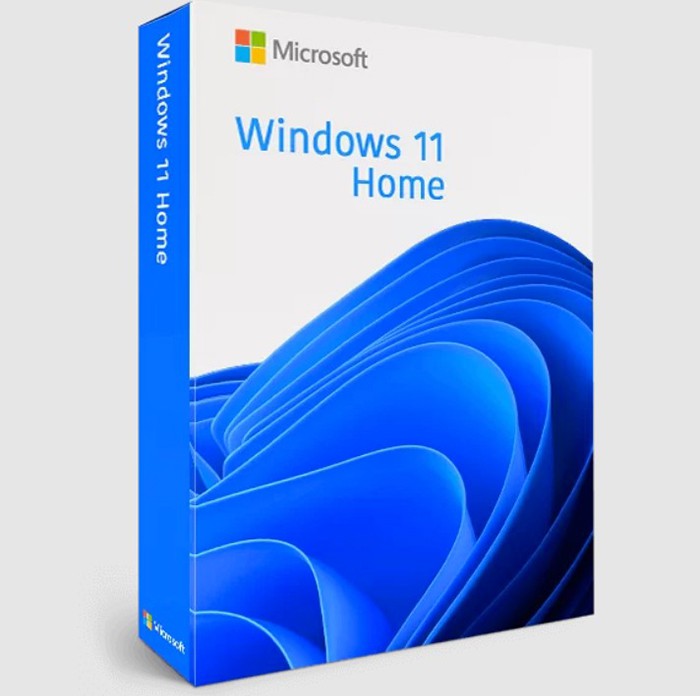

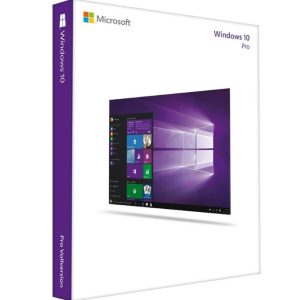

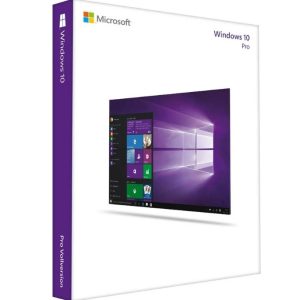

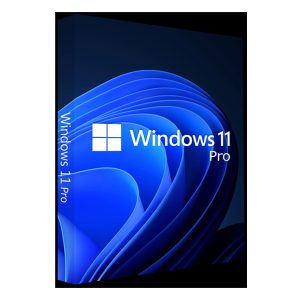

 Viptoys.net is a website specializing in providing high quality Digital Office software, the best solutions for electronic devices.
Viptoys.net is a website specializing in providing high quality Digital Office software, the best solutions for electronic devices.
There are no reviews yet.